*Affiliate Links*
Greetings! Today, I've got a little different post for you! I've been patiently waiting for my Erin Condren Life Planner to arrive after ordering it a few weeks ago. It arrived last weekend, so I've just started using it, and I already love it! This post is picture heavy to show you all of the great features of this planner.
I've recently decided that I needed to get more organized. I had been using the calendar on my phone, and spreadsheets to keep track of bills, but well, technology can fail, and spreadsheets are great... when you remember to open them! I kept putting off getting a "real" planner because I am not that busy. I don't have kids or tons of social appointments, so it seemed like a waste. Yet I kept finding myself writing lists, notes, and reminders on sticky notes only to lose them in the depths of my purse. It was time for a planner!
Here's my baby! They have so many different covers; I had to get my husband's help picking mine out. You can add photos to your cover, and it can be personalized with your name.
I did a lot of research before selecting the Erin Condren Life Planner. I knew what I wanted in a planner - plenty of space to write and make lists, a monthly view, as well as weekly/daily, and lots of extra blank or lined pages for notes. I looked at cheaper ones but they didn't have all of the things that I wanted - the Life Planner did.
When you first open the Life Planner, there's a spot for your contact information in case it gets lost, and the next couple of pages have some inspiring quotes. These quotes are peppered throughout the Life Planner. Then you have a two-page spread of year (since I paid extra to have my planner start now, mine shows part of 2014-2015).
Each month also has it's own two-page spread that has a nice laminated tab to make it easier to get to the month you need. After that, you have the weekly views. The weeks are arranged go Monday - Sunday, and I really like that so that I can easily see my weekend plans on the same page. The day views are broken down into morning, day, & night sections. I don't really plan my day that way, so I use washi tape to cover those headings. As you can see I have done a little decorating. Some people do not decorate their planners at all, and others who decorate them almost like scrapbook pages. I wanted to start small with my decorating so that I can find my style. I did not realize until I was typing this that the ruler that comes with the planner was cut off in my photos. It has a really pretty swirl pattern on it, and it is removable so that you can use it as a page marker for your week. I like using Post-Its for my meal and blog planning so that I can move them around based on what actually happens. Once I publish my blog post, then I write it in.
After all of the monthly and weekly pages, there are quite a few lined and blank pages that have unique patterns. I've only started using a couple of these now - two pages for my blog ideas, and one page for meal ideas. I have add a couple of ribbon paperclips that I made to make it easier to find these page. I am going to use another for movies that we want to see. We're forever saying "Oh we want to see that" but then never get to the theater to see it. This page will make it easy to see what movies we want to see on DVD.
The Life Planner comes with some cute little stickers that fit perfectly in the squares on both the monthly and weekly views. There is one page of birthday stickers, a page of various events, and 2 blank pages that you can write your own labels. I've even seen some people re-purpose some of the birthday stickers with a small white label. You can also get extra blank ones or even personalized ones on the website.
If you have used the Life Planner in the past, you may notice that the birthdays and anniversary section from the front of the planner is gone. This year, they have taken it out of the planner, and put it in a removable booklet. I personally think this is great, because you can just pop it into your new planner each year! The booklet comes in the Keep It Together pocket in the back of the planner. It has 2 pockets (one on each side), and you can keep random odds and ends in it. Right now, I've got the extra planning stickers in mine (I did not realize that it already came with 2 sheets of blanks!). I also added a strip of washi to the bottom of the pocket so that I could also use the middle as another pocket,
The last thing in the planner is this great little zipper pouch that is great for keeping things like coupons, tickets, and address labels. The planner comes with these address and gift labels. There are a couple that are personalized the same as your cover, but most are blank.
I really like notepads, so I paid extra for these stick & peel notepads. It matches my cover perfectly, and fits in the back of the planner. It comes with 2 notepads, so I don't have to worry about running out too soon.
I also picked up these elastic bands to hold my planner covered. I thought this set matched my cover pretty well. There was also a coral one, but that's the one on my planner!
The Erin Condren Life Planner starts at $50.00 (adding the rest of 2014 like I did was an extra $5.00). It does take several weeks to receive your planner after ordering it. I believe mine took exactly two weeks (I paid extra for shipping).
The positive side of this wait is that it gives you time to buy supplies for your planner (although that may not be such a great thing). Even though I had tons and tons of stickers from my scrapbooking days, most of those stickers were 3D, and I did not want to use them in my planner. I picked up more stickers, new pens, and lots of washi.
I highly suggest this planner. I love how it is completely functional right out of the box, or you can customize and decorate it to make it fit your lifestyle perfectly! The Erin Condren website has other great items other than Life Planners. You can get teacher lesson planners, wedding planners, gift wrap, address and gift labels, holiday cards, notebooks, and lots of other goodies.
Until next time!

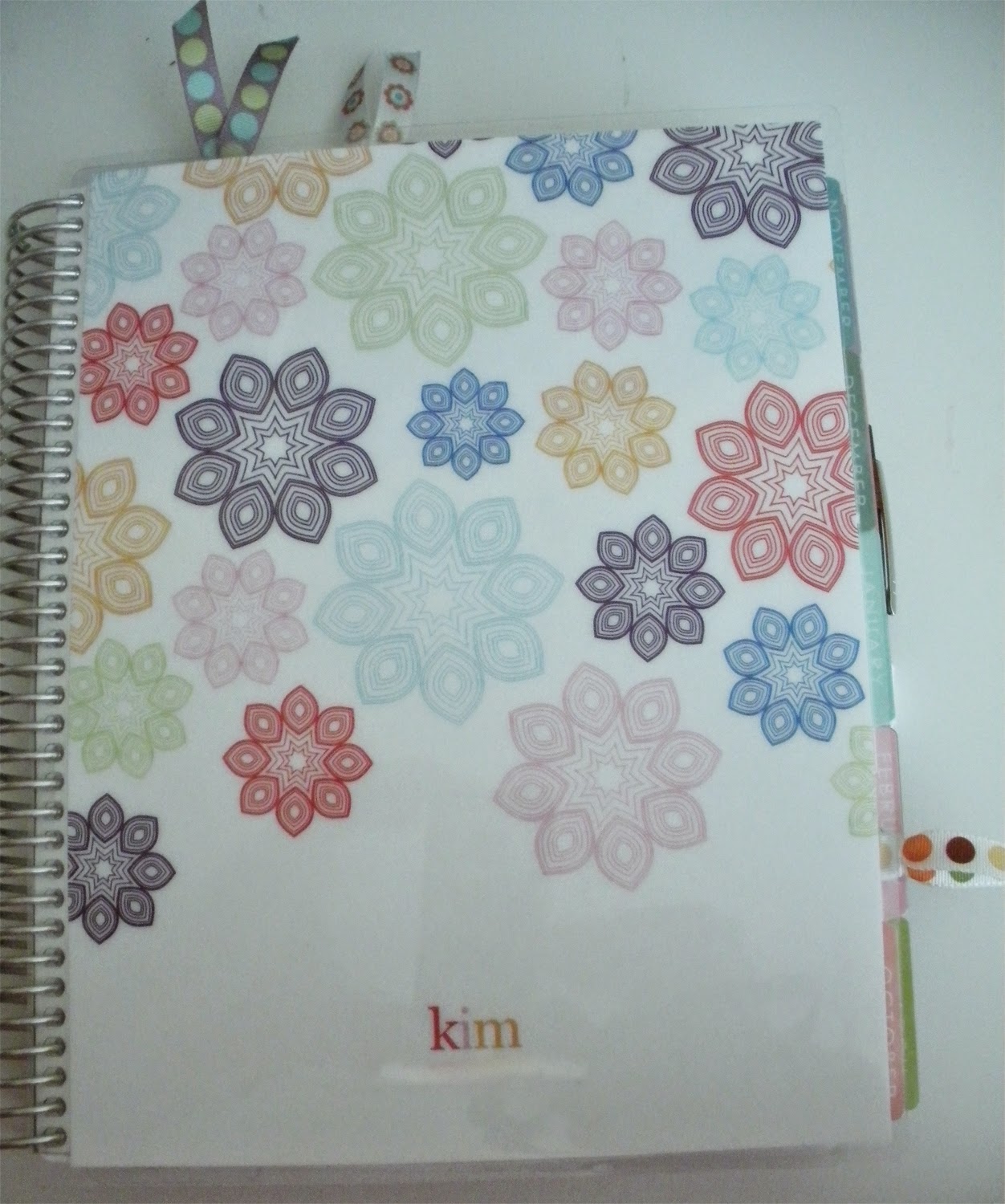



















No comments:
Post a Comment